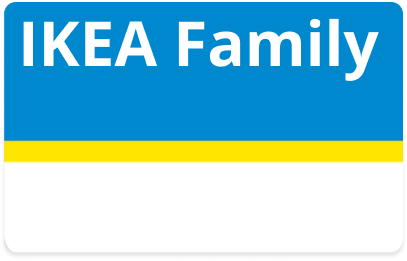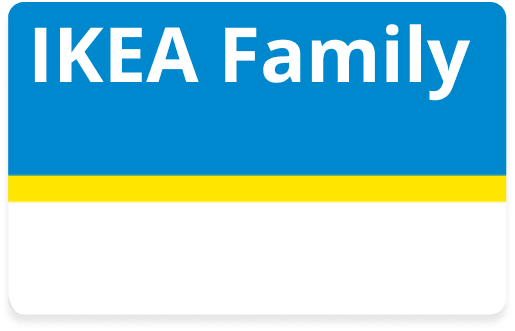Please scan the barcode below to earn and redeem your IKEA Family points.
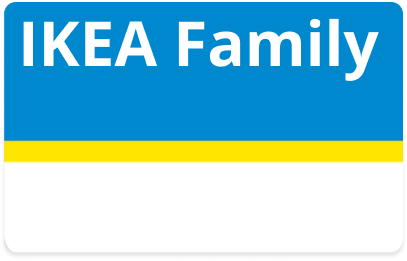
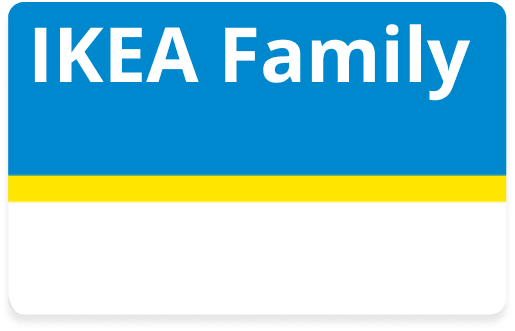
{{ name }}
{{ membershipNumber }}
Add your IKEA Family eCard to Apple Wallet or Google Wallet today.
Find out how to add your eCard
Google Pay
- Click on "Get eCard now".
- Request OTP and enter it once received, then click "Submit".
- You'll see your eCard in browser.
- Add eCard to your mobile wallet.
Apple Wallet
- Click on "Get eCard now".
- Request OTP and enter it once received, then click "Submit".
- You'll see your eCard in browser.
- Add eCard to your mobile wallet.
Add to Home Screen
- Click on "Get eCard now".
- Request OTP and enter it once received, then click "Submit".
- You'll see your eCard in browser.
- Click on the 3 dots menu on top right and choose "Add to home screen".
- Click "Add" on bottom right when prompted.
Find out how to add your eCard
- Click on "Get eCard now".
- Request OTP and enter it once received, then click "Submit".
- You'll see your eCard in browser.
- Click on the 3 dots menu on top right and choose "Add to home screen".
- Click "Add" on bottom right when prompted.
- Click on "Get eCard now".
- Request OTP and enter it once received, then click "Submit".
- You'll see your eCard in browser.
- Add eCard to your mobile wallet.
- Click on "Get eCard now".
- Request OTP and enter it once received, then click "Submit".
- You'll see your eCard in browser.
- Add eCard to your mobile wallet.